My goal is to keep this thread short so that someone looking for information doesn't have too much to sort through. It's mostly intended as a starter guide. HOLM is a free measurement software program. You still need a mic, mic preamp, and a PC with a soundcard to make measurements.
Ryanbouma covers making an FRD file in post #7.
Ryanbouma covers making an FRD file in post #7.

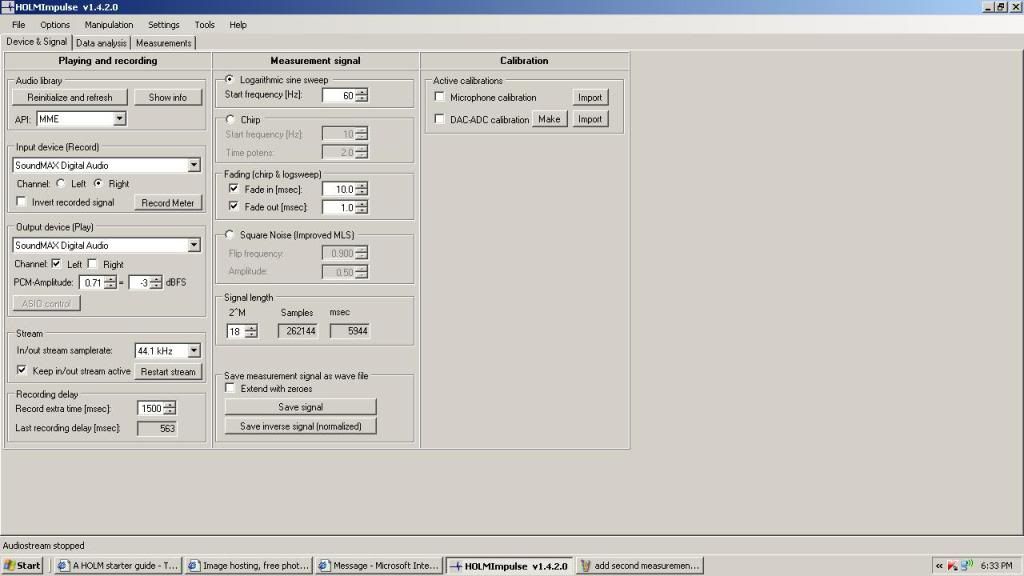
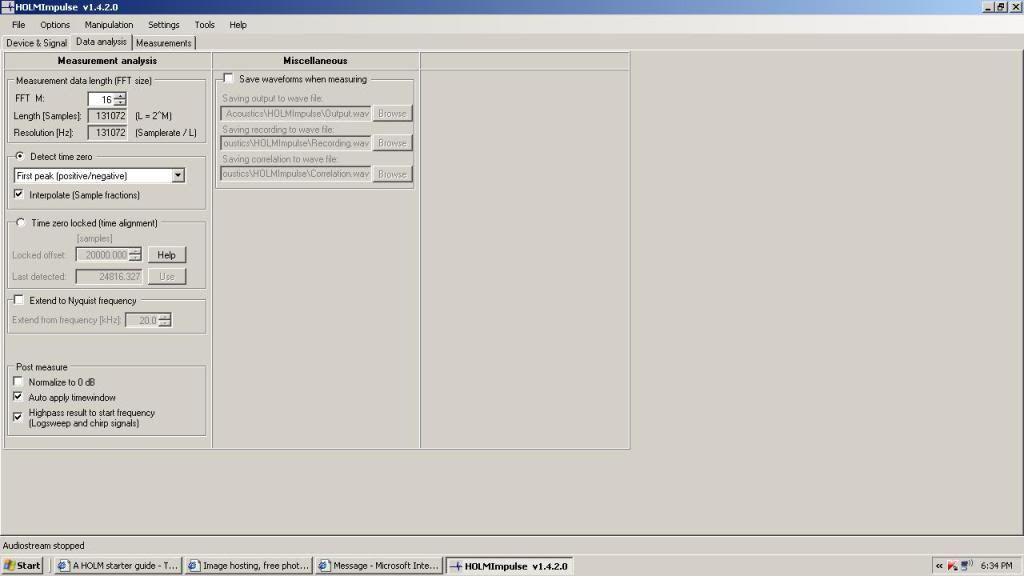
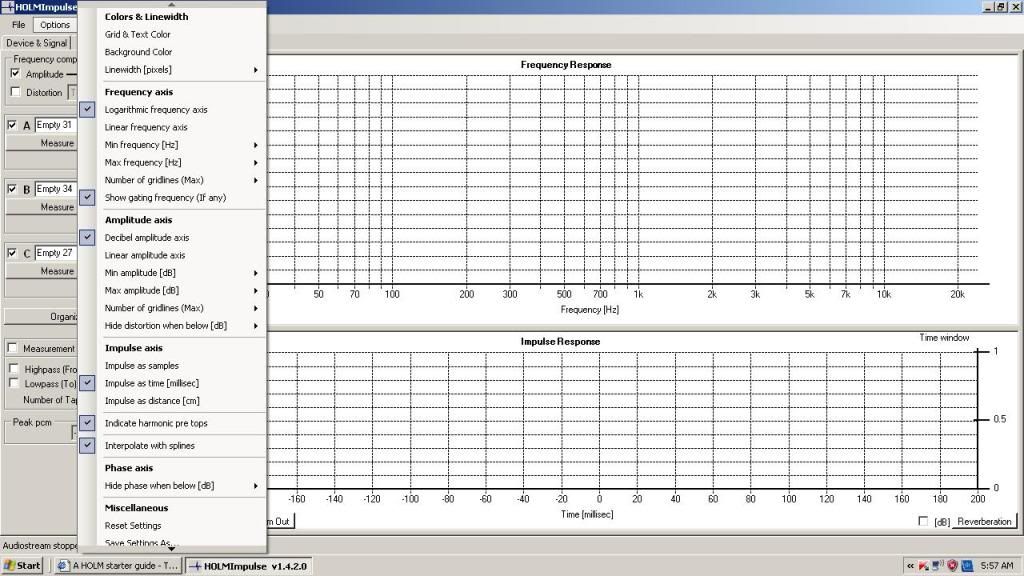
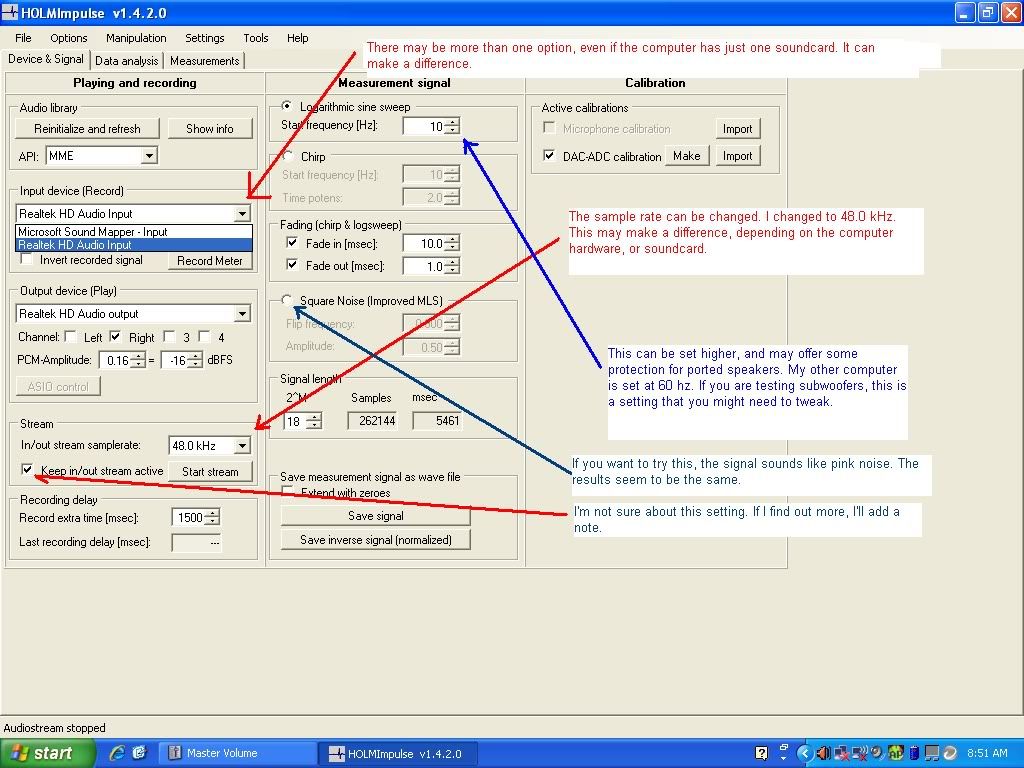
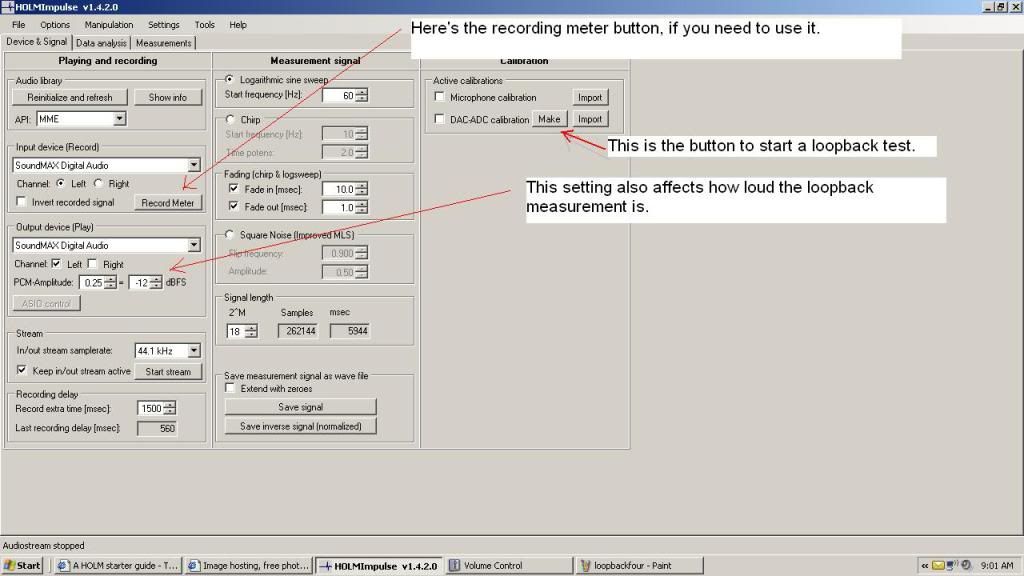
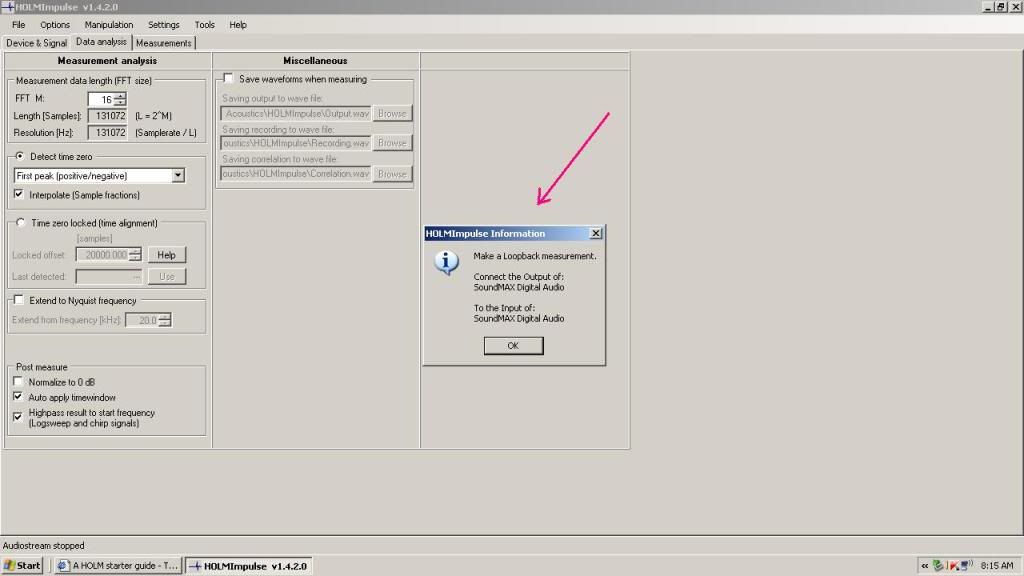
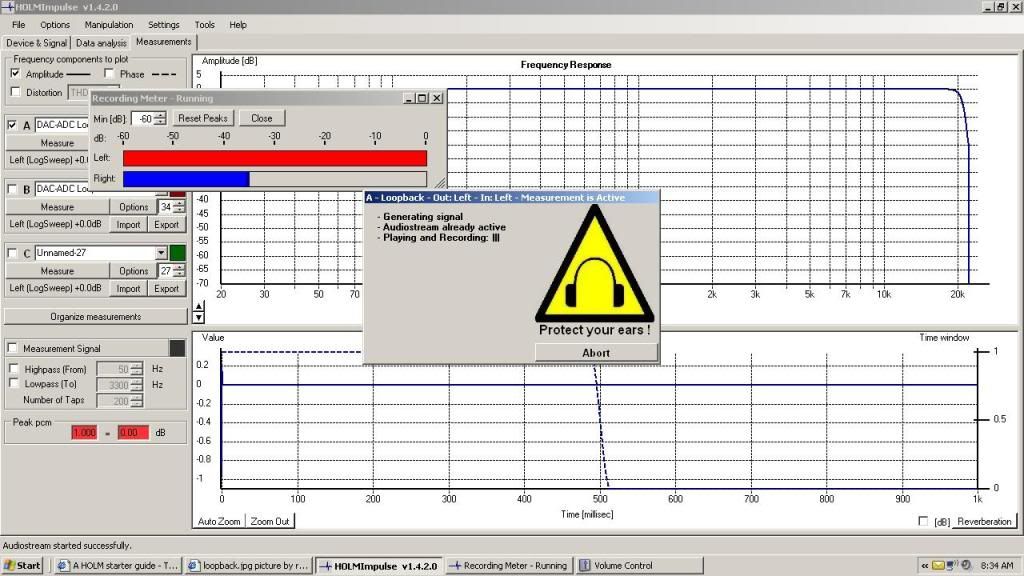
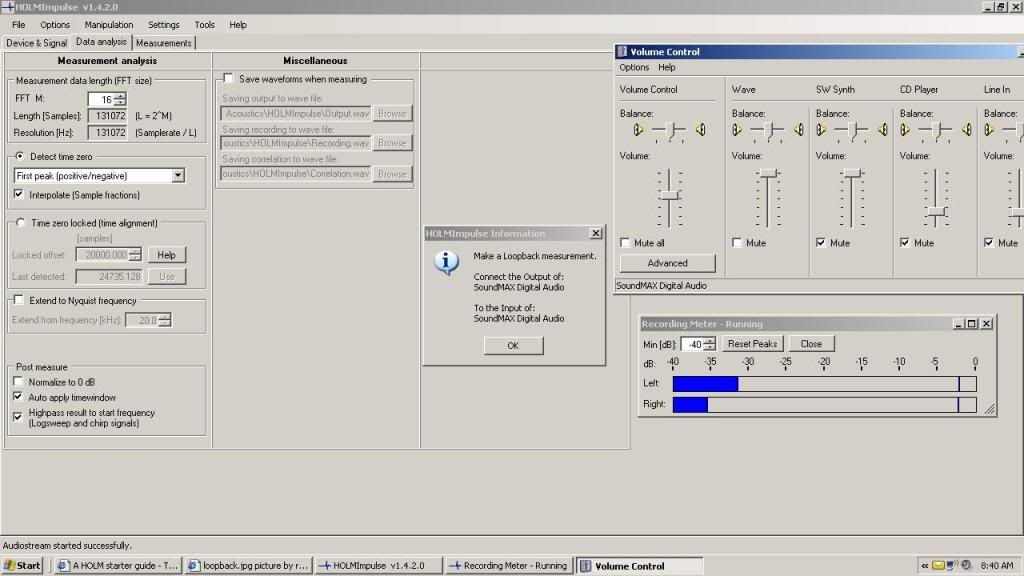
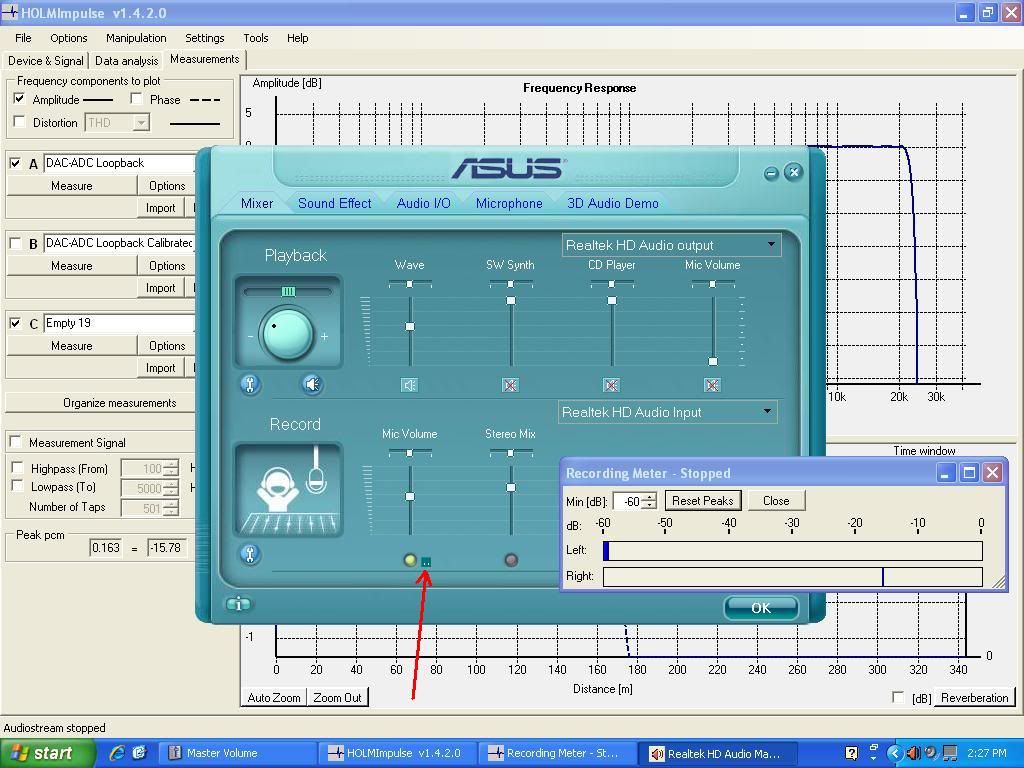
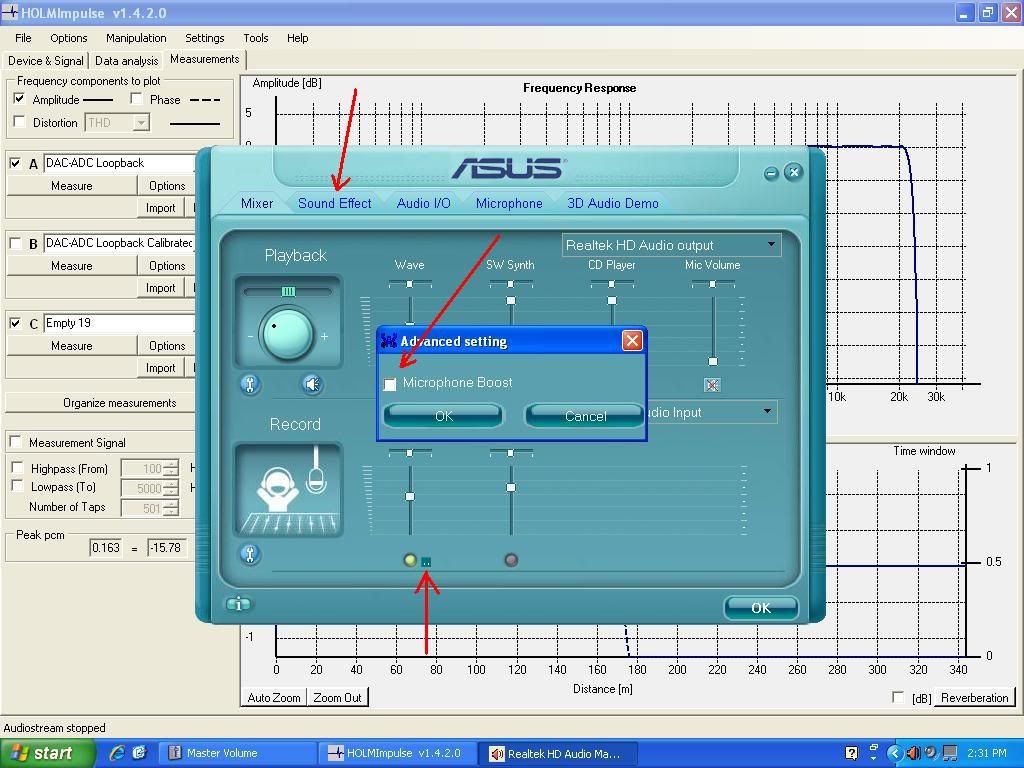

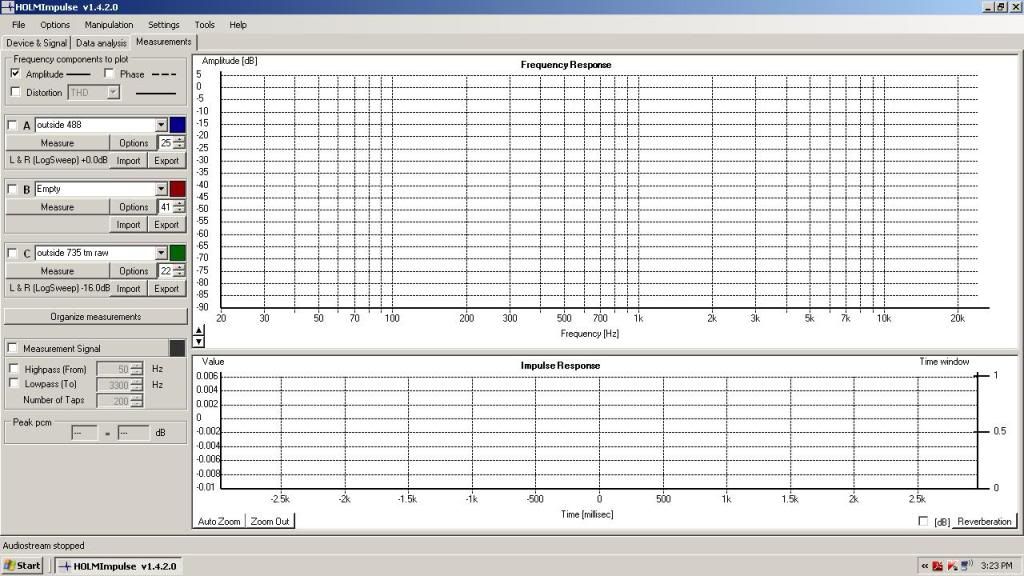
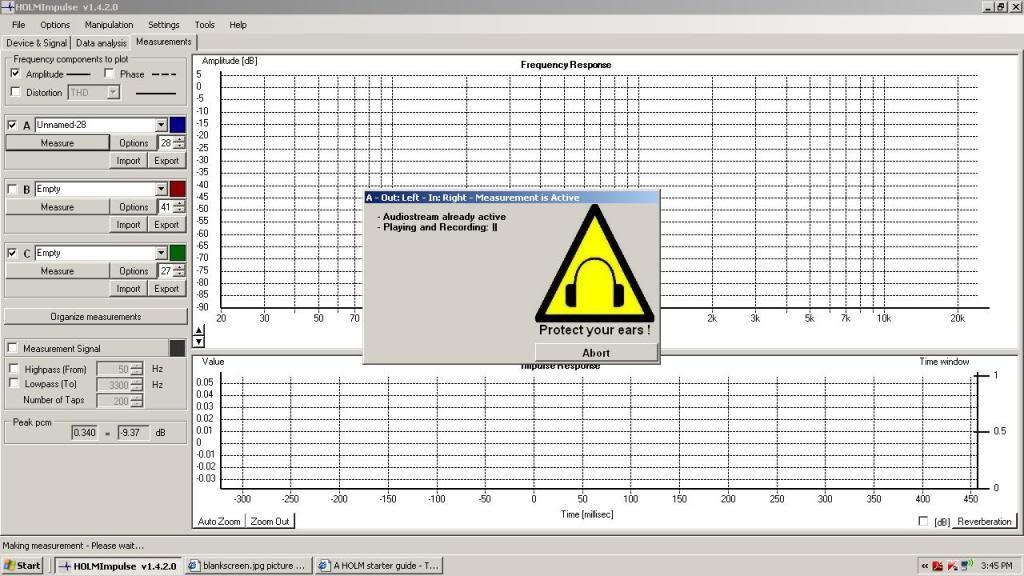
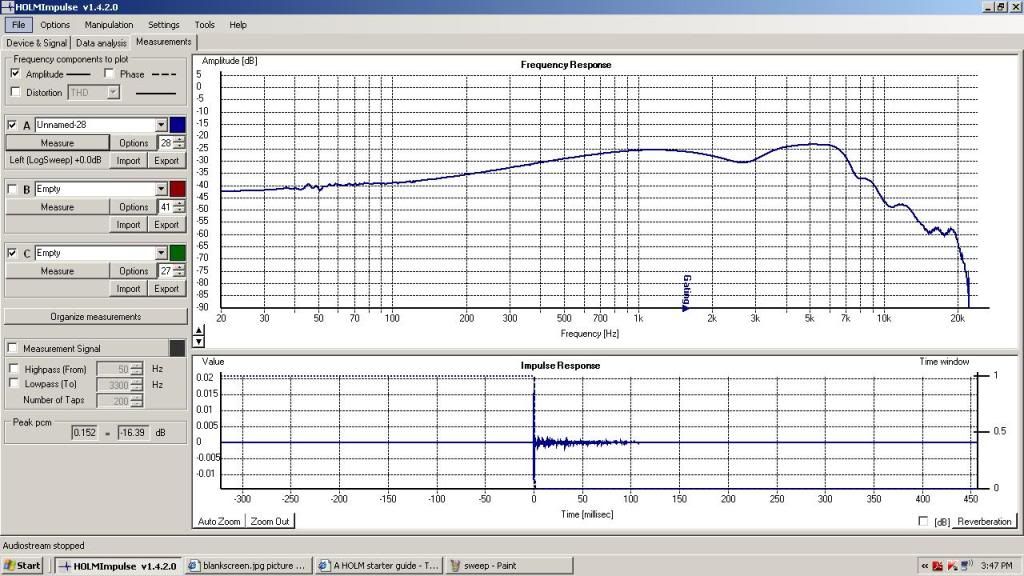
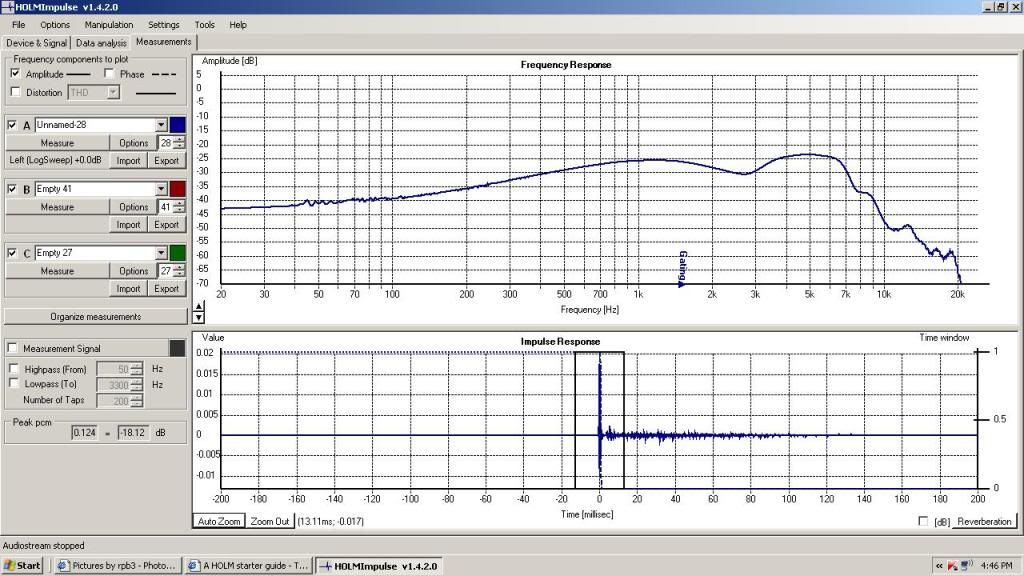
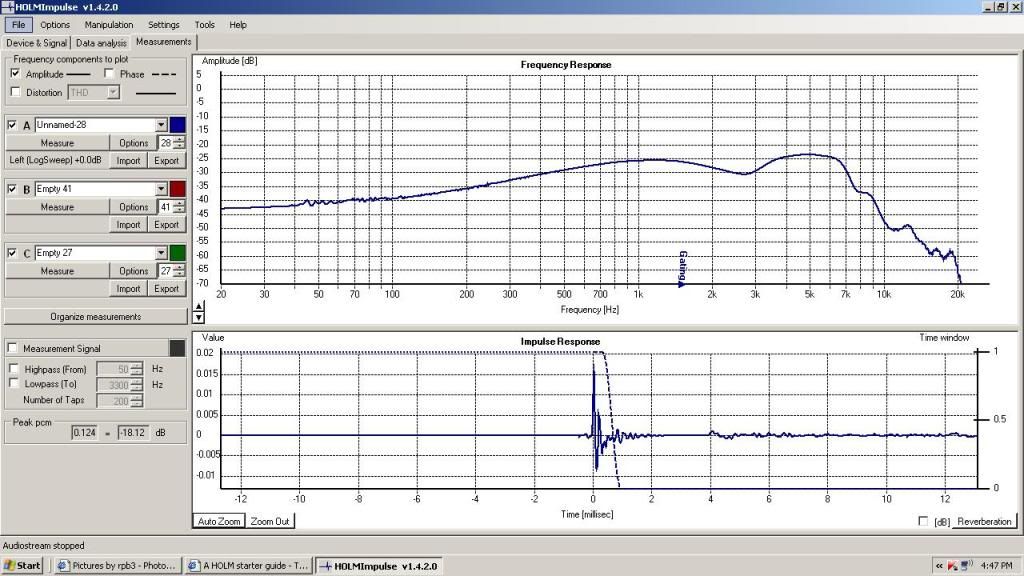
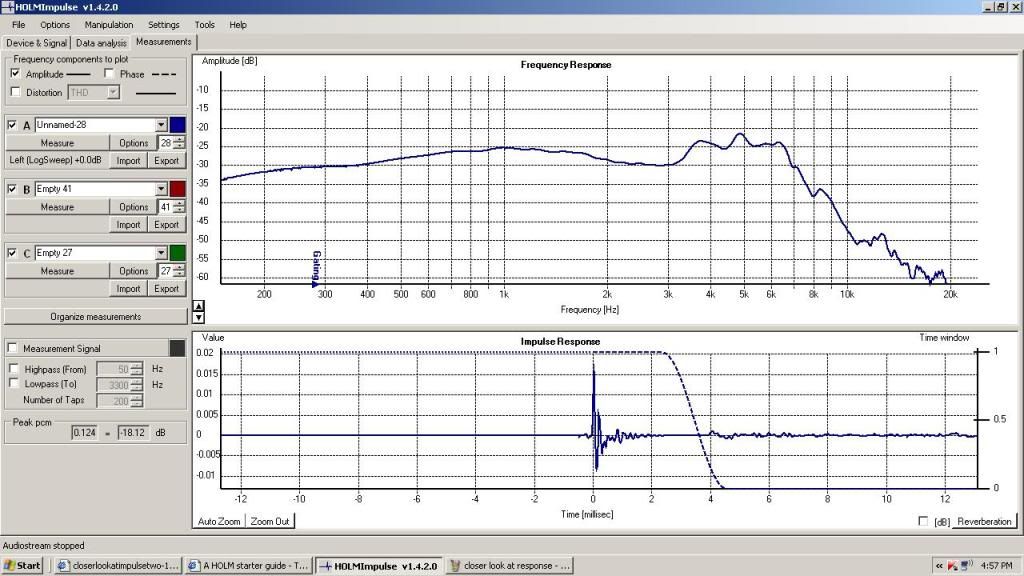
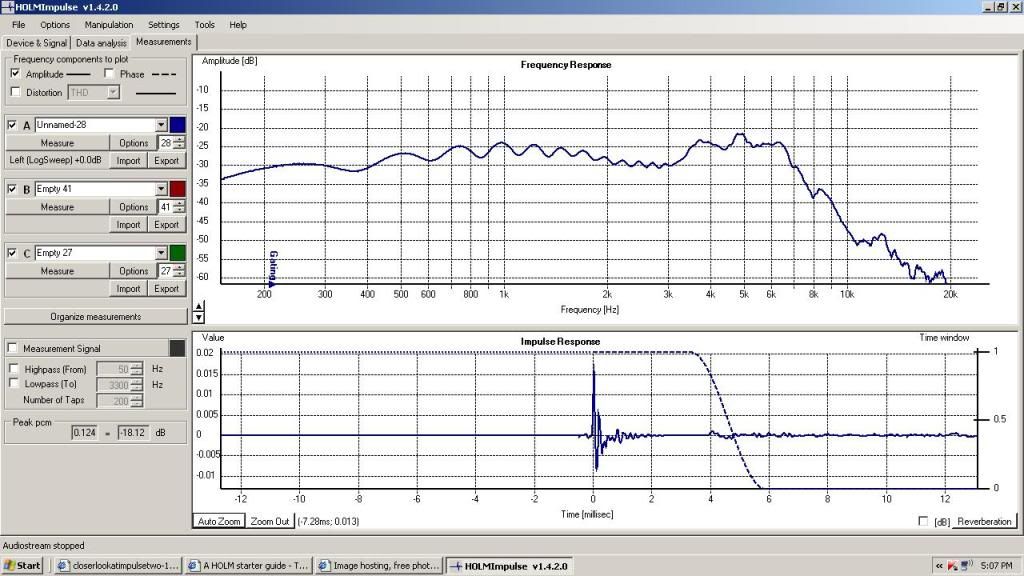
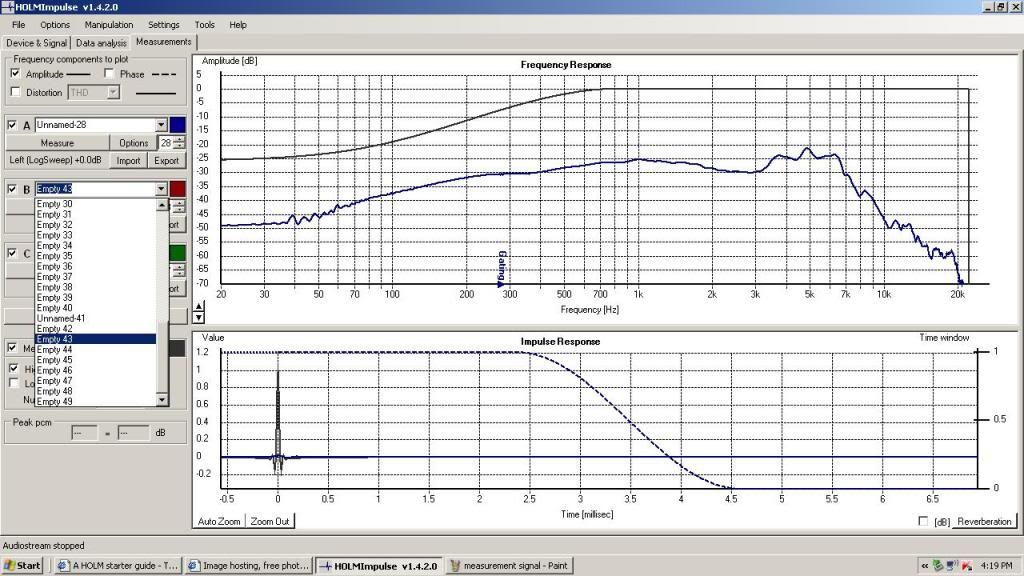
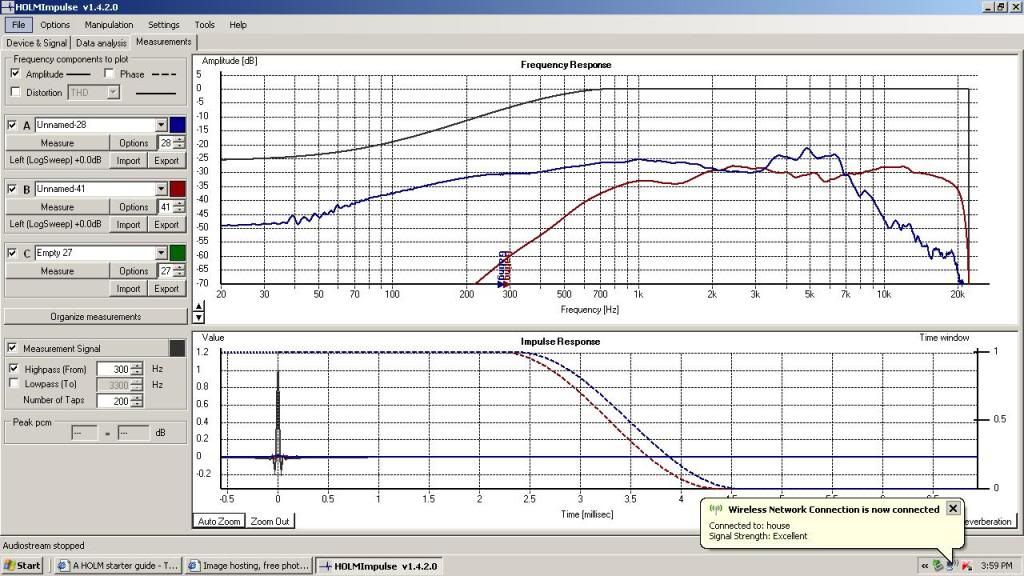
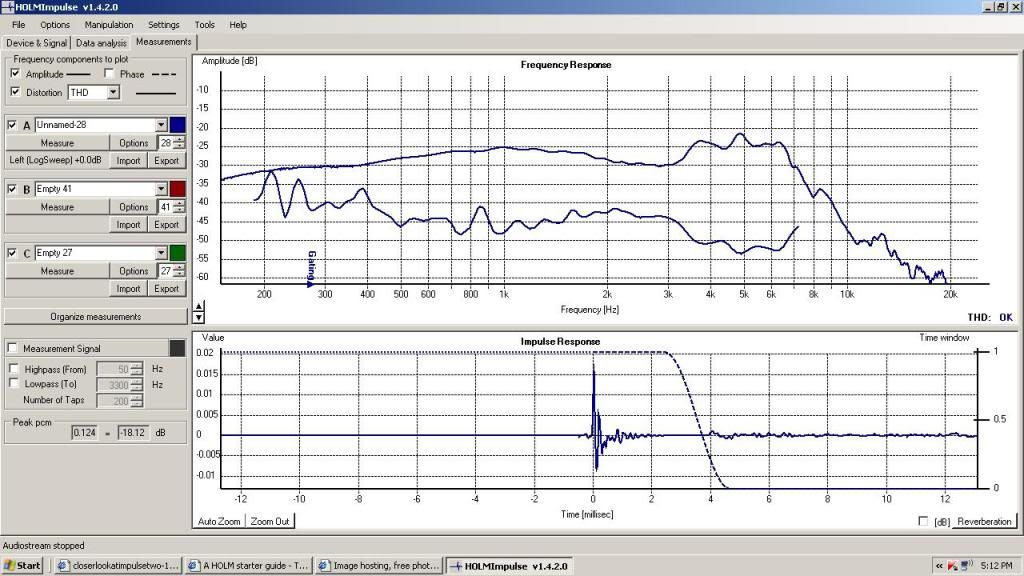
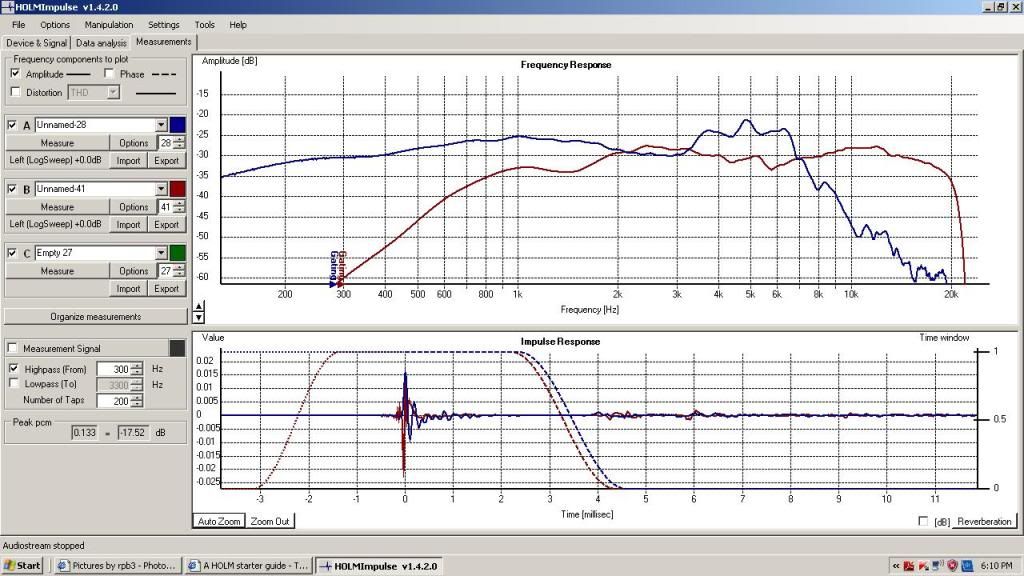
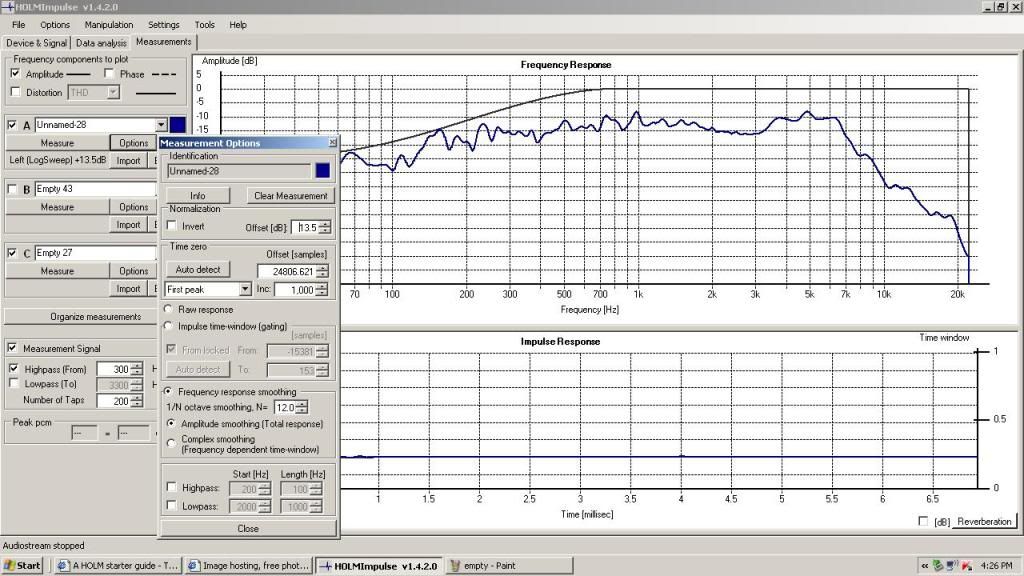
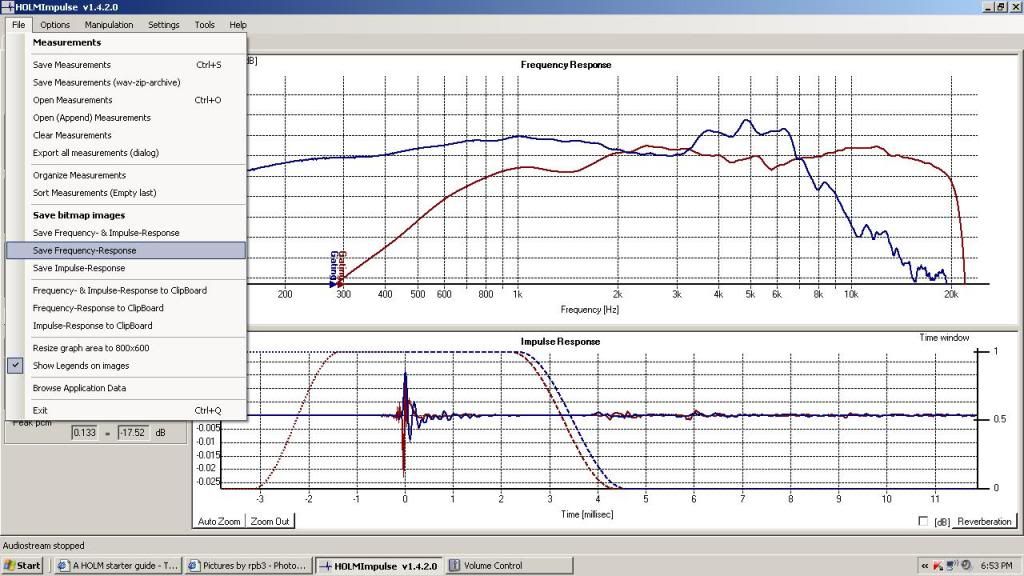
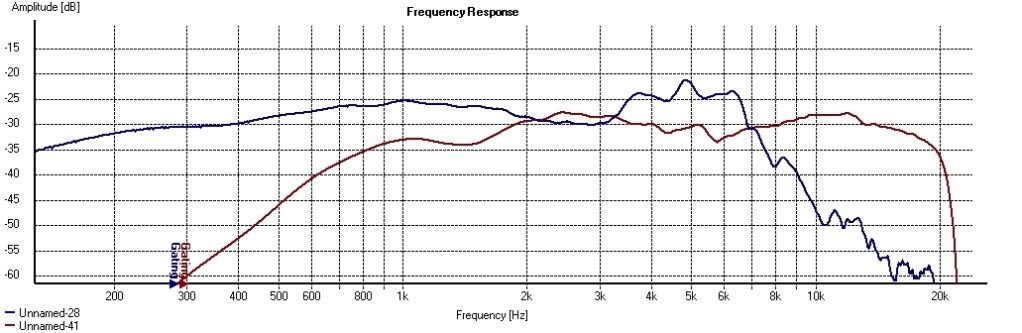
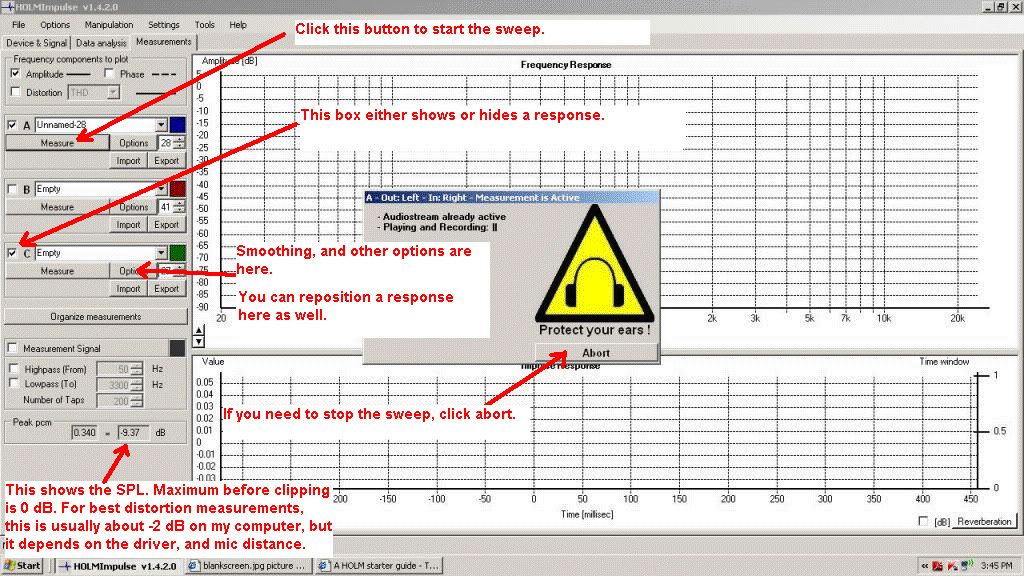
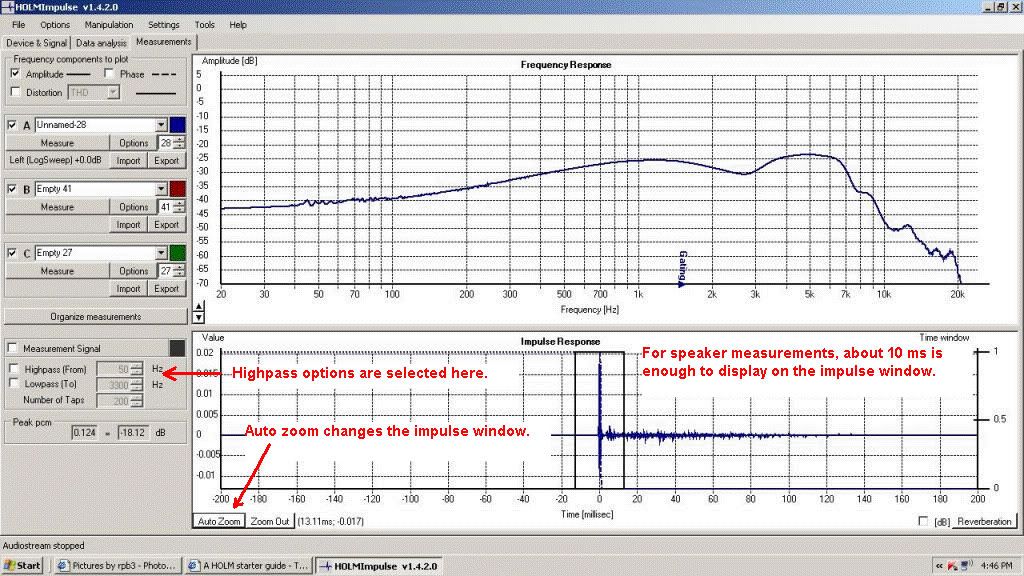
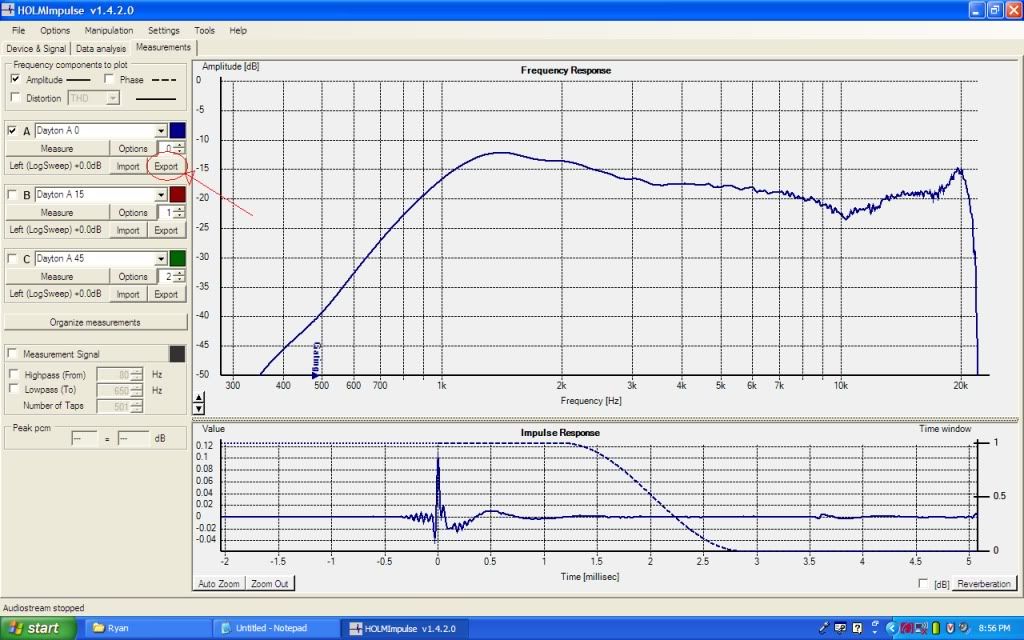
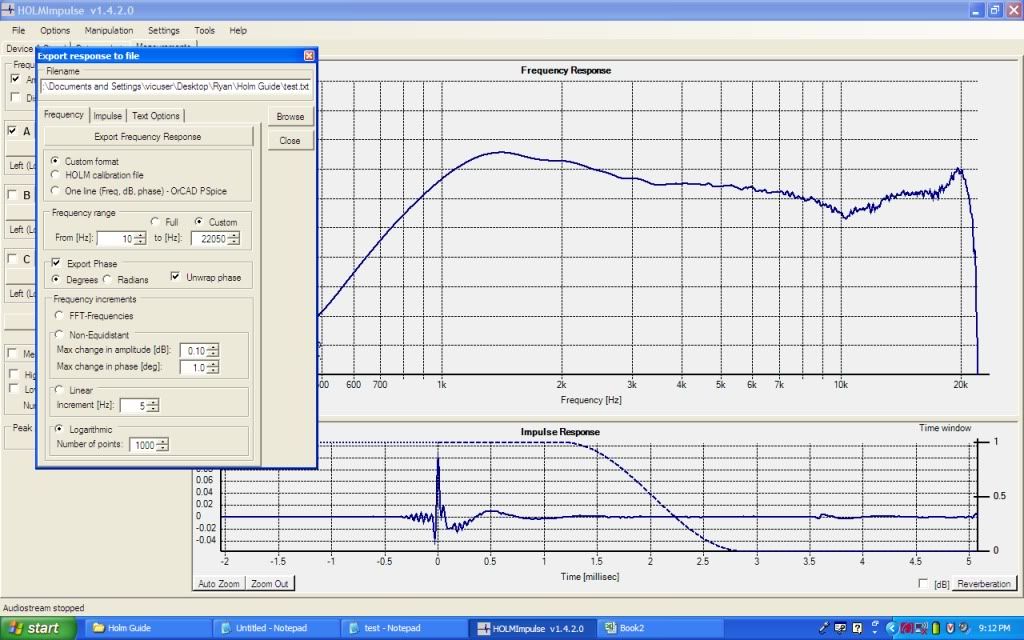
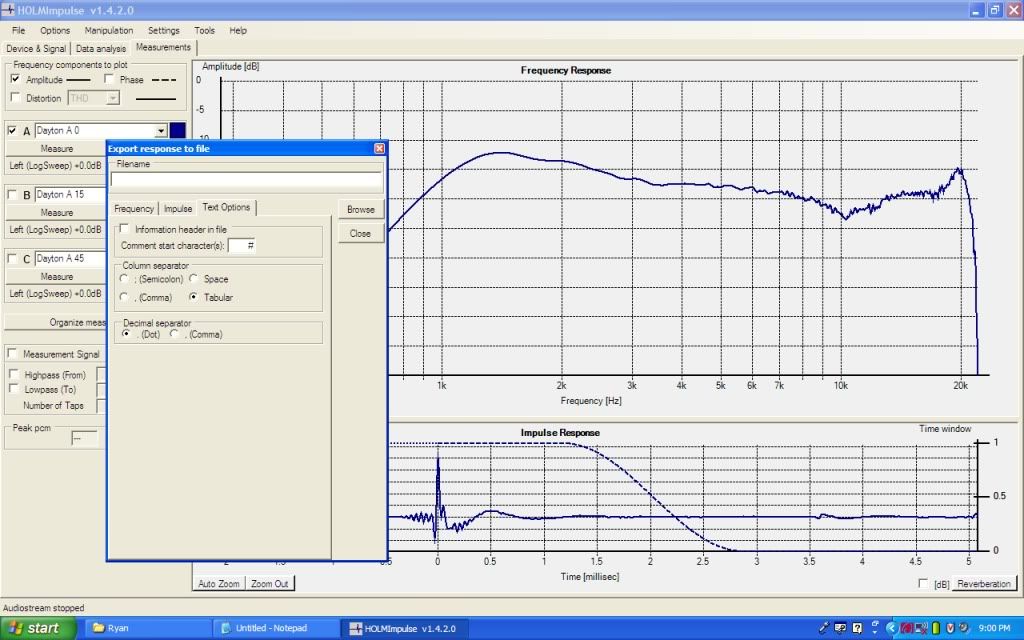
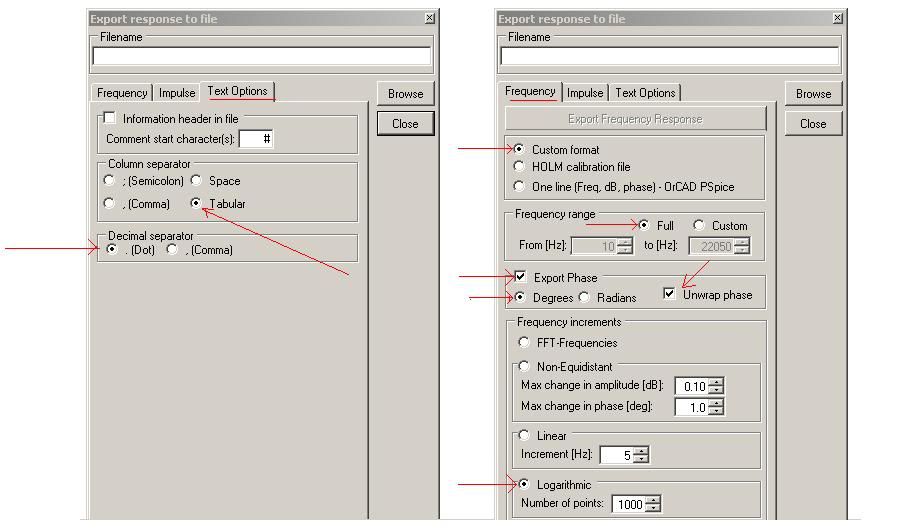
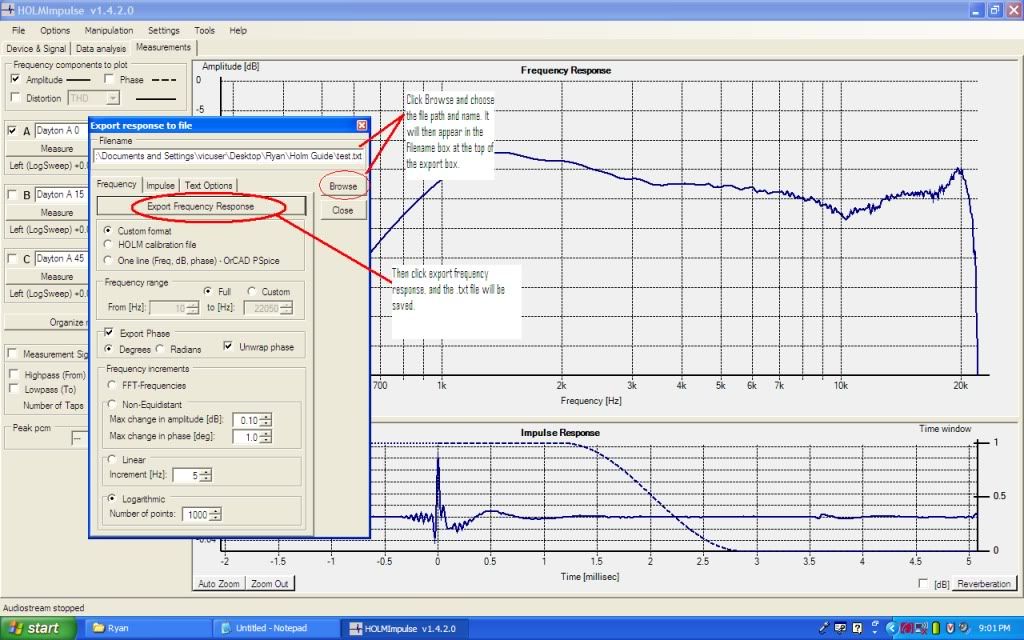
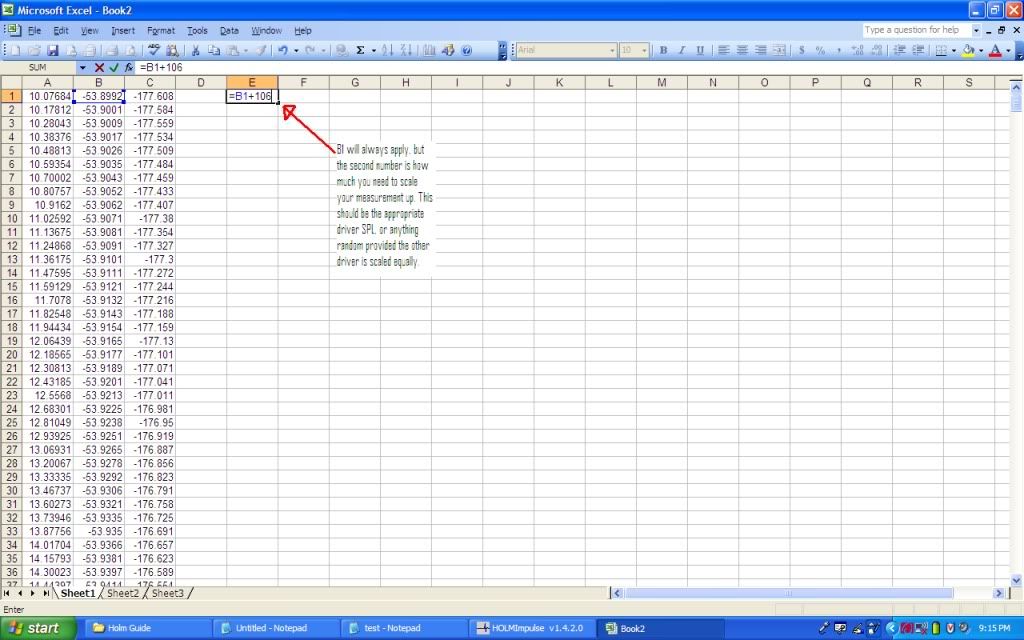
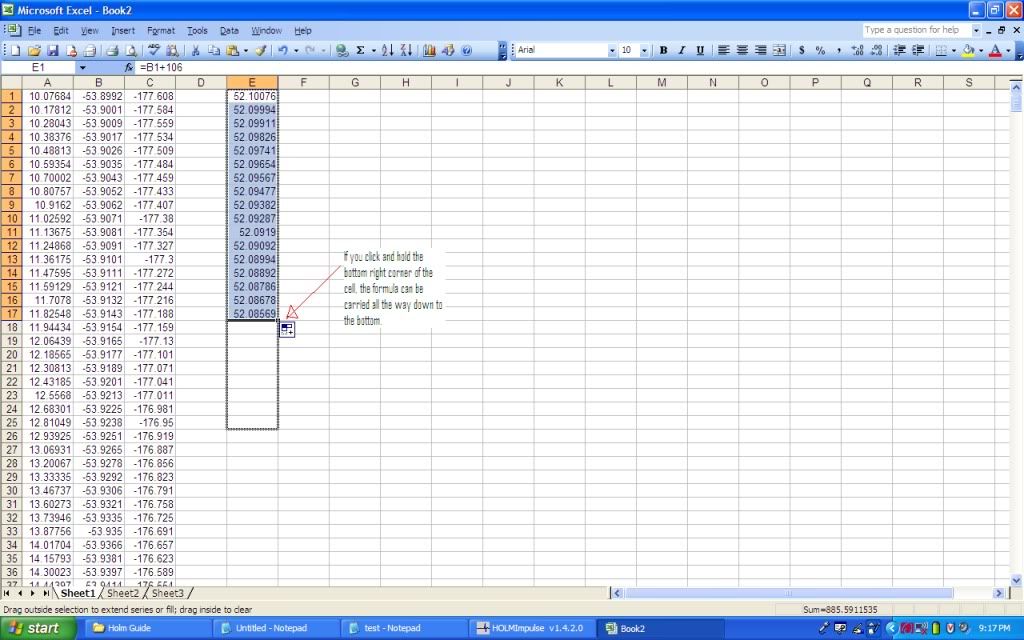
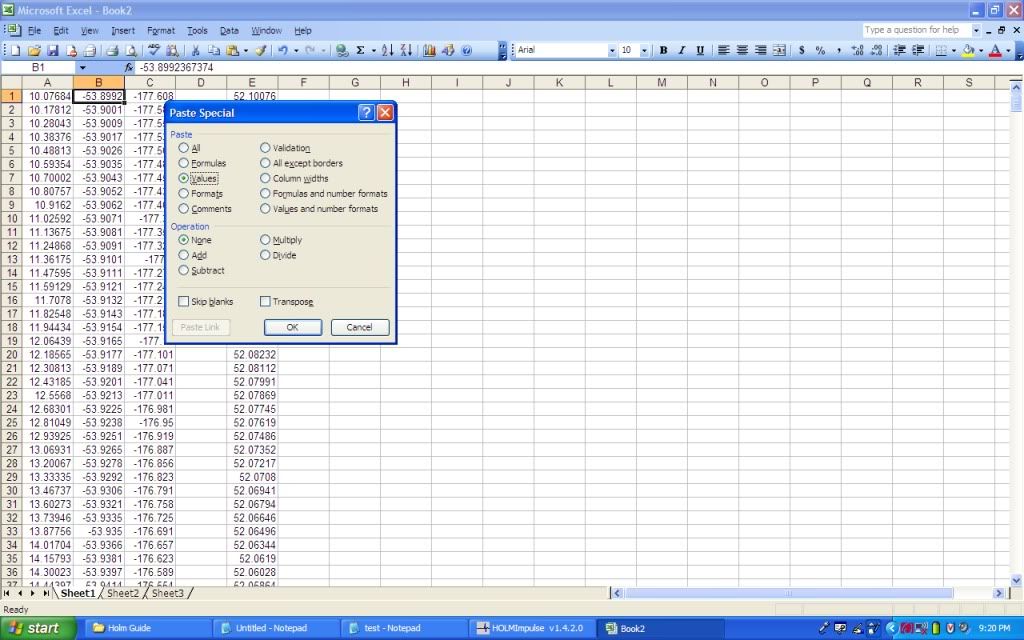
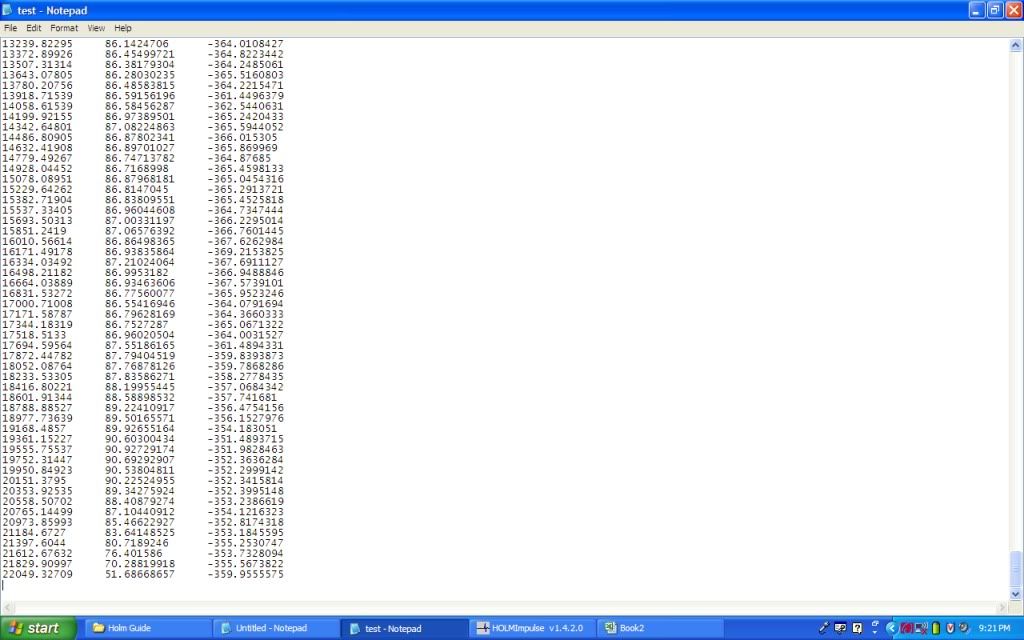
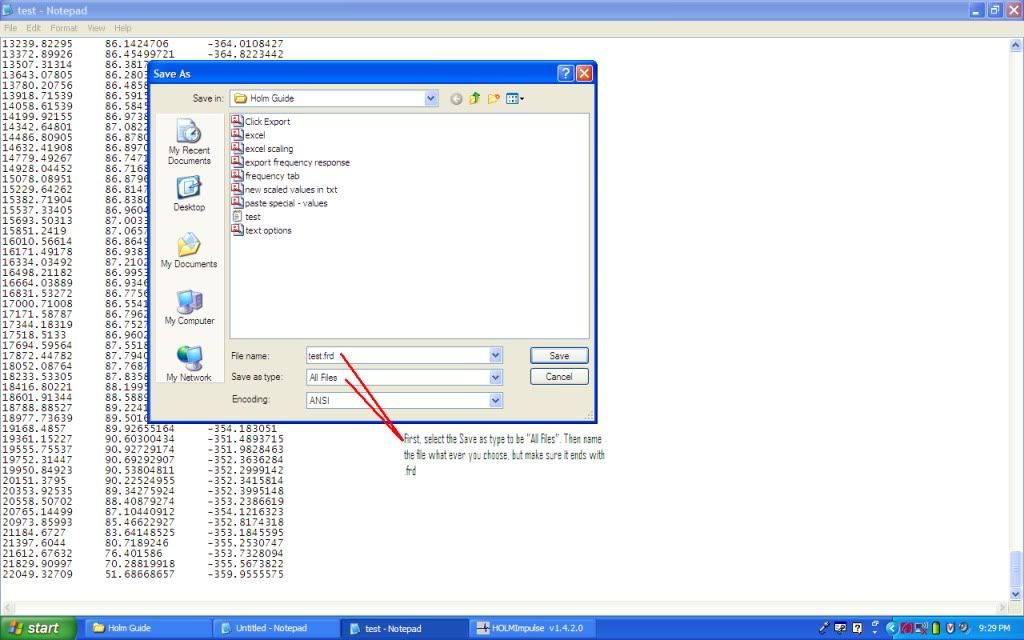
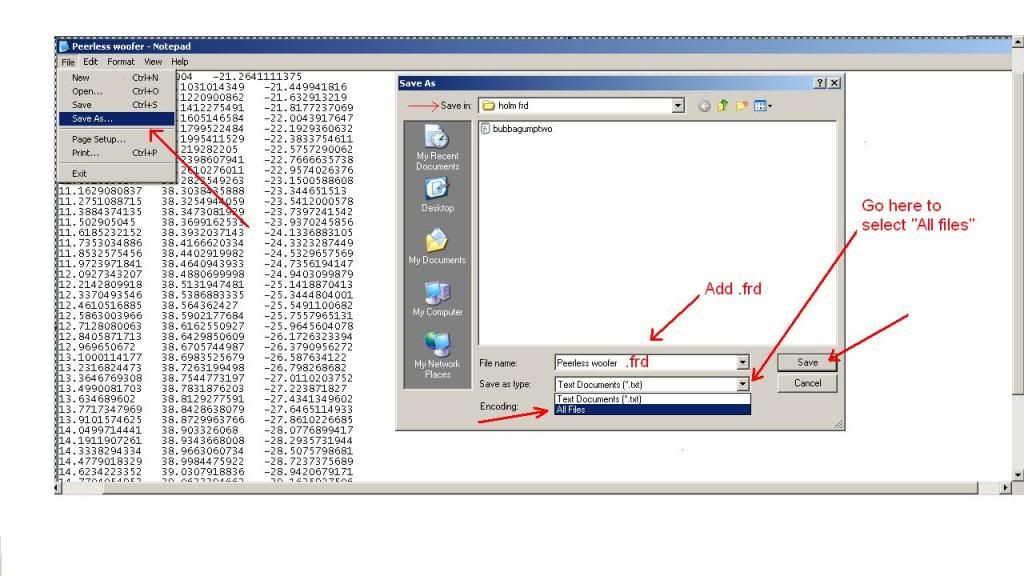
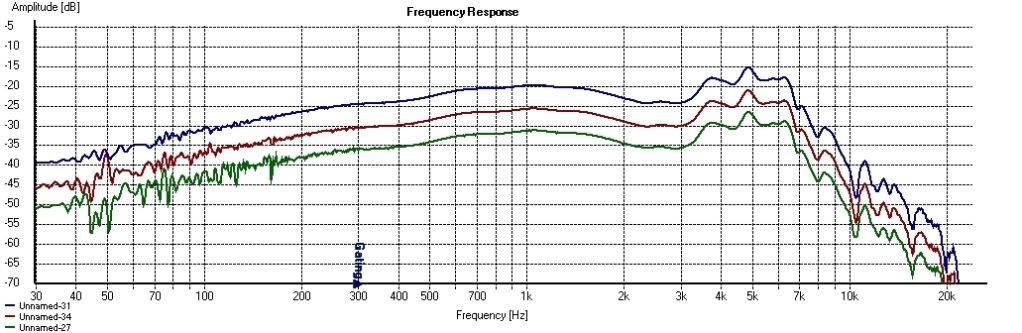
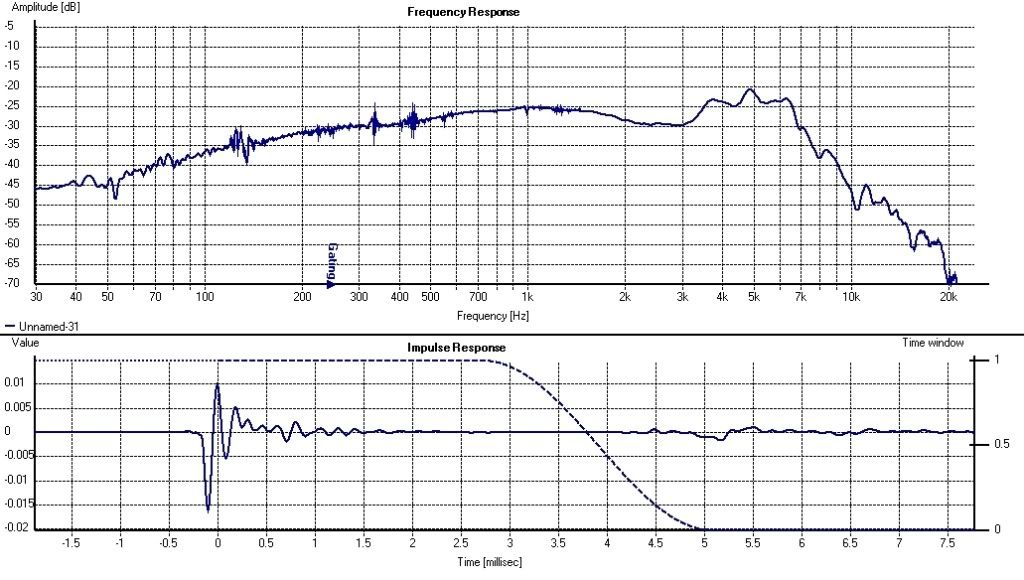
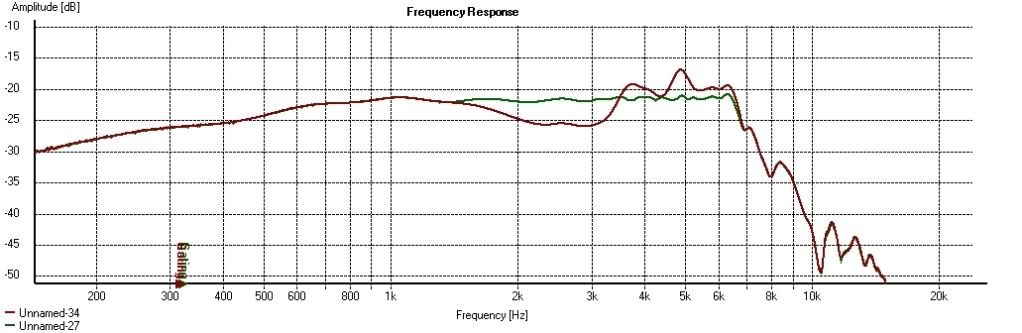
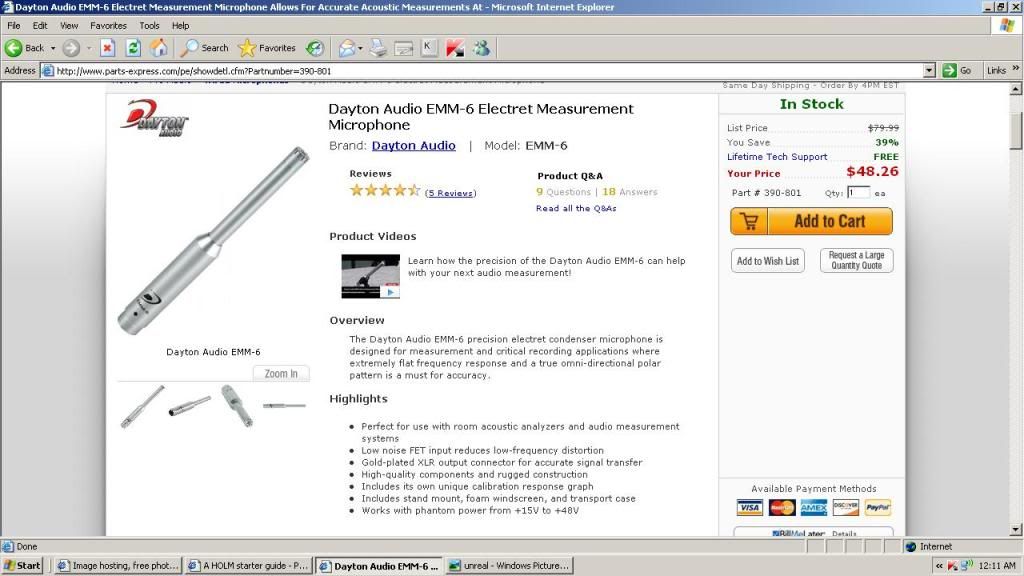
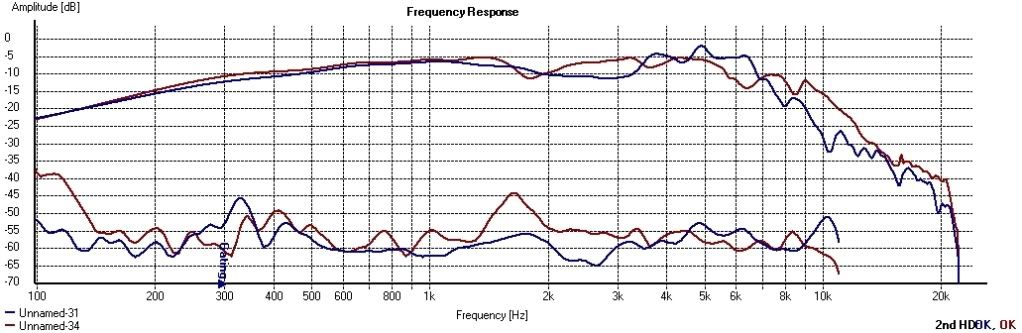
Comment