2 pc's now gunked up with problems. Pc sites don't reply to newbees. Whats the difference between what they do at a shop vs. just buying a software program thats supposed to clean them up. Running in safe mode and wondering if software solution would even load. Anybody - appreciated.
o.t PC troubles
Collapse
X
-
Re: o.t PC troubles
I use Avast antivirus freeware and Malwarebytes anti-malware. They should clean about anything. I also use Mozilla Firefox with anti pop-up and other plugins. If all else fails you may have to back up anything important, fromat and reload. -
Re: o.t PC troubles
"2 pc's now gunked up with problems"
That doesn't give us much of a clue as to the origin of your PC's problems...
It might be very well related to a unwittingly downloaded malicous program or virus though?
All the programs listed below are free.
Please go here to see if you have been 'rootkitted:
Step by step instructions for that program:
After that check and remove virii with 'Kaspersky Virus Removal Tool 2011'
Download tools developed by Kaspersky for detecting and removing file-encrypting ransomware, rootkits and other malware.
If all that is negative and your PC is still wonky then a good next step would be:
 Try CCleaner Professional for free. Clean up your PC automatically and increase your performances and online privacy.
Try CCleaner Professional for free. Clean up your PC automatically and increase your performances and online privacy.
Then do a defragmentation of the harddrive(s)
Hope this helps some
Comment
-
Re: o.t PC troubles
Download Ubuntu, wipe one PC and load it. Use that for the internet.2 pc's now gunked up with problems. Pc sites don't reply to newbees. Whats the difference between what they do at a shop vs. just buying a software program thats supposed to clean them up. Running in safe mode and wondering if software solution would even load. Anybody - appreciated.
For the other PC, it takes a lot less time to reload than to troubleshoot. I spent 12 hours once on a PC that had issues so bad that the person's ISP actually shut them off - and they didn't have the media to reload. I got it running very well, but I told him not to do any type of monetary transactions on it. I used several freeware antivirus and anti spyware programs in sequence and they literally found hundreds(!) of issues. Don't forget to defrag and a nice utility if the HDD has ever been really full is 'pagedefrag'.Comment
-
"Not a Speaker Designer - Not even on the Internet"
“Pride is your greatest enemy, humility is your greatest friend.”
"If the freedom of speech is taken away, then dumb and silent we may be led, like sheep to the slaughter."Comment
-
Re: o.t PC troubles
And for gosh sakes... once they're both rebuilt and working, invest $100 or so in an external hard drive - and do a full backup regularly (I had good luck with Norton Ghost on XP, although the built-in Backup software will work, and works very well on Win7 systems; not so familiar with Linux backup software). That way, if you do get hit with malware or hardware failure again, you can easily return the system to a known point in time - without manually reloading the OS, al your apps, customizations, etc.Download Ubuntu, wipe one PC and load it. Use that for the internet.
For the other PC, it takes a lot less time to reload than to troubleshoot. I spent 12 hours once on a PC that had issues so bad that the person's ISP actually shut them off - and they didn't have the media to reload. I got it running very well, but I told him not to do any type of monetary transactions on it. I used several freeware antivirus and anti spyware programs in sequence and they literally found hundreds(!) of issues. Don't forget to defrag and a nice utility if the HDD has ever been really full is 'pagedefrag'.Comment
-
Re: o.t PC troubles
+2 on TDSSKiller for Rootkit viruses. I tried Windows Defender Offline and it found them but it couldn't remove them because of group policy error."2 pc's now gunked up with problems"
That doesn't give us much of a clue as to the origin of your PC's problems...
It might be very well related to a unwittingly downloaded malicous program or virus though?
All the programs listed below are free.
Please go here to see if you have been 'rootkitted:
Step by step instructions for that program:
After that check and remove virii with 'Kaspersky Virus Removal Tool 2011'
Download tools developed by Kaspersky for detecting and removing file-encrypting ransomware, rootkits and other malware.
If all that is negative and your PC is still wonky then a good next step would be:
 Try CCleaner Professional for free. Clean up your PC automatically and increase your performances and online privacy.
Try CCleaner Professional for free. Clean up your PC automatically and increase your performances and online privacy.
Then do a defragmentation of the harddrive(s)
Hope this helps some
Give it a shot. Good luck.Comment
-
Re: o.t PC troubles
Not a pro, have built my own PC's for years now. Really need more info, what OS and general system specs, are they laptops or desktops? Also browsing habits of users and if they have administrator access.
You may be infected, or a user may have tried to "delete" something vital in an attempt to cover his or her tracks. Or you may have hardware going out, or conflicts with software installed.
To recover files such as music, documents, or movies... can possibly be done yourself provided you are comfortable cracking the cases and messing with the guts. Danger is recovering the problem along with other info. You could try a re-install of the OS but you are gonna loose files, this may be an option on one of the machines.
In general, you need your copy of the operating system and another hard drive to install it on. Hard drive will depend on what type is installed in the PC's. Easier on desktops but doable on laptops, crack the case and pull installed drive, install new drive and load OS and any drivers you need. This is a "clean" install, you can search how to do this on the net. This should get you up and running provided there is no hardware damage or memory persistent malware.
Now your options for the hard drive you pulled. You could buy an external case it will run in, which is a good idea for backups and as storage and pretty much the only option if you have laptops. Or if a desktop you can install as a "slave" drive (set either with jumpers or as cable select... Google it depending on PC configuration)
When your newly installed OS sees the drive, find your files, scan with antivirus and drag over to a folder on your (C drive.
drive.
If you look at this post and go "holy crap no way!" then I suggest bringing in a friend who can do this or biting the bullet and seeing a pro. Or you could just try re-installing on one of the machines and see what happens.
Good luck!Comment
-
Re: o.t PC troubles
Those who bring machines to me often look at a computer as a device - like a toaster and are not savvy to the inner workings. Nor are they inclined to learn for various reasons.
That is why I have to ask questions to establish a case history to diagnose what the core problem is to determine the appropriate action.
In some cases I have resorted to using a clean machine to work "off-line" on a sick drive as an auxiliary device that isn't active."Not a Speaker Designer - Not even on the Internet"
“Pride is your greatest enemy, humility is your greatest friend.”
"If the freedom of speech is taken away, then dumb and silent we may be led, like sheep to the slaughter."Comment
-
Re: o.t PC troubles
As others have said, it depends on what is wrong with your computer and how best to address it also depends on what was done to get it in its current state. Simply spending time and money fixing it only for it to swiftly return to a messed up state may not be the best way forward.2 pc's now gunked up with problems. Pc sites don't reply to newbees. Whats the difference between what they do at a shop vs. just buying a software program thats supposed to clean them up. Running in safe mode and wondering if software solution would even load. Anybody - appreciated.
It is only Windows computers that tend to get into a messed up state and then only for some users. So one way forward is to install virtualbox (free) and Linux/*BSD/Solaris (free) as a guest operating system. This will enable you to have 2 operating systems running at the same time, to click between them and to share data between operating systems when required. Now if you use the unix-like OS for browsing the internet and email then virus's will fail to install. Another way forward is to learn what messes up Windows and avoid doing it but this is impractical for many people.Comment
-
Re: o.t PC troubles
I agree. Except I run Debian Stable (dual-boot Debian/Windows 7) instead of Ubuntu, but Ubuntu is more user friendly for someone new to linux.Download Ubuntu, wipe one PC and load it. Use that for the internet.
For the other PC, it takes a lot less time to reload than to troubleshoot. I spent 12 hours once on a PC that had issues so bad that the person's ISP actually shut them off - and they didn't have the media to reload. I got it running very well, but I told him not to do any type of monetary transactions on it. I used several freeware antivirus and anti spyware programs in sequence and they literally found hundreds(!) of issues. Don't forget to defrag and a nice utility if the HDD has ever been really full is 'pagedefrag'.
Seems as though with Windows there always comes the day when you have to try to backup your stuff and re-install Windows. Sounds like it time. I told my wife it's time for a clean install of Vista on her machine, but she is resisting me.Comment
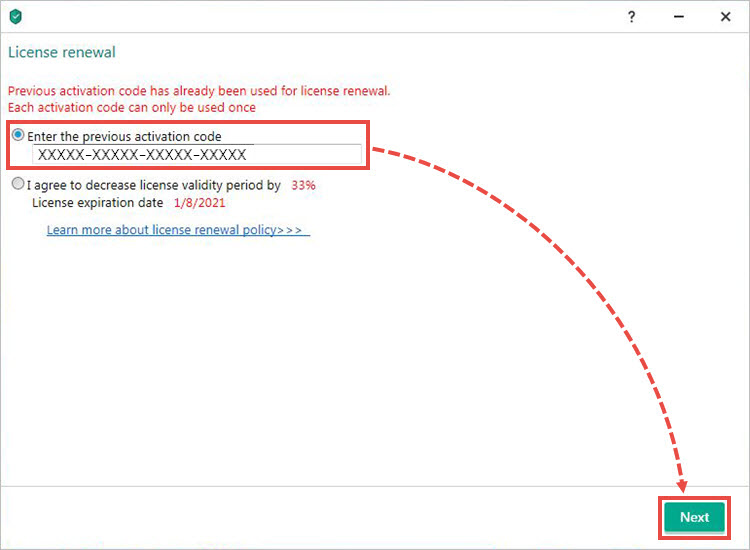

Comment